What are breadcrumbs in wordpress? Do you know what Breadcrumbs are and what role do they play within a Web page? I am sure that at some point you have visited a site with a very strange hierarchy of links or categorization, causing the navigation through it to be so complex and less intuitive that you end up leaving it.
As I always say, making both Google and the user feel comfortable when visiting our blog or our business website, facilitating simple and intuitive navigation, is something that will benefit us in terms of their experience and will allow us retain users for much longer on our pages.
In addition, if you already know what SEO is , you will also know that there are techniques that promote usability and help to clearly distinguish the sections or categories of our site, such as Breadcrumbs. And precisely, this is the subject of which I come to speak today. But do you know exactly what they are about?
What Are Breadcrumbs In WordPress And What Are They For?
The Breadcrumbs is a result of links with a defined hierarchical structure, which help the user to know in which area or section of the website they are with respect to the main page.
From this definition we can deduce that, in other words, it marks us “how far away” we are from the “homepage” or home page of a certain website.
It is very likely that this element is something that you have not noticed when browsing an Online store or a Blog, but they really serve the purpose of mentally placing the user in the exact place on the Web where they are at all times.
Therefore, we can say that it fulfills a role of facilitating usability at all times for our visitors and, therefore, making its navigability more comfortable, as I mentioned before.
Let’s see an example:

As you can see, at the top of the post title we can see a structure that tells us where we are:
The designation ” Blog ” in this case is the cover of the PrestaShop website blog in Spanish, which I have taken as an example, followed by a section or category called “eCommerce Tips” and, finally, the area in which we are currently located. , which in our case is the specific article that we have on the screen.
Here we have a well-designed hierarchical structure, because the user knows at all times that he is in a specific category of this company’s Blog, followed by a post referring to the previously named category.
What Are The Types Of Breadcrumb That Exist?

These elements symbolize the structure of a website, but this may vary according to the implementation we give it.
»Locators
This type of breadcrumbs inform us of the current position of a specific page of the website, and which in turn is autonomous from the navigation we carry out.
These breadcrumbs are fixed and noticeable for every movement of the user on the site.
»Dynamics
These breadcrumbs are characteristics of the sites that present information in a “dynamic” way, where the elements have different access routes.
These show the path taken by the user to enter the exposed site.
»Descriptive
Descriptive breadcrumbs, although they are responsible for informing the location of the site made by the user, it differs by showing the user the meta-information highlighting the elements of a page.
How To Activate The Breadcrumbs In Your WordPress?
Now that you have an idea of what Breadcrumbs are, I am going to show you the correct way for you to implement them in your WordPress.
1) Programming API
If you have technical notions of how to use the APIs of a WordPress programming tool or software, you can edit the .PHP files on the website, including the custom code instructions for breadcrumbs on each page.
2) Plugin To Activate Breadcrumbs in WordPress
If you have a site with an unsupported theme to include them, you will have to download a plugin with this function.
In this case, there are two that work quite well:
- Breadcrumbs
- NavXT : already registers more than 800k downloads and is highly customizable, having already been used by many well-known bloggers.
- Yoast SEO : one of the most popular WordPress plugins, which also contains the fundamental Breadcrumbs options for our website, be it a modest or intermediate site.
You can see this option by entering the option ” Appearance in the search engine> Breadcrumbs “, within the plugin.
In my case I have them disabled, but if you wanted to enable them, you would simply have to turn the violet “switch” to the left.
3) Theme With Available Breadcrumbs
The easiest option to add them to your WordPress may seem to you is to install a plugin, as I told you in the previous point and add the changes that best suit us.
However, there are many themes that have this option, such as the “Genesis Framework” template, also widely used by digital marketing bloggers.
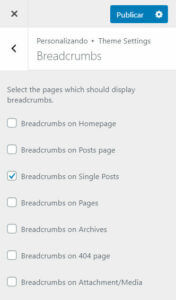
In this particular case, we also see how the template itself gives you a choice of what type of content you want to use these elements (home page, articles, pages, http 404 error pages , attachments, etc.).
Advantages Of Implementing Breadcrumbs On Your WordPress Website
Now, and to finish, let’s move on to the advantages of this resource, as I mentioned earlier, widely used by bloggers, eCommerce and corporate sites in general:
1) They Improve The User Experience When Browsing
The reader who is going to fall for this article has clear navigation, which tells you which section of the website you are in and how you can return.
And, if it were the case that you wanted to see other content in the same category that might interest you, you could do it simply by clicking on each phase or “crumb” of bread.
2) Decrease The Bounce Rate

In case you still do not know, the rebound is the amount (expressed as a percentage) of time that a user enters a site and, not finding a quick answer to their problem (or not liking the content they see in that URL), you decide to leave it.
This also occurs when we don’t have a good Breadcrumbs structure .
Then, the user, feeling lost in the site, will choose to search for another website.
Otherwise, these breadcrumbs will decrease this percentage, giving the user the possibility to navigate to the home page, product category page or any other in search of alternative information to the one they are currently consuming .
3) They Help in SEO Positioning
These, apart from improving the user experience when browsing our site, also allow Google to assess the position of our pages.
In other words, providing the domain as a whole with a better architecture for Web information , which makes it easier for the search engine to understand each content, making it possible to see the relationship between one and another URL for that domain.
4) They Are Easy To Implement
Its implementation is very simple.
In fact, most professional WordPress templates contain an implicit option, where you can even edit the styles of these Breadcrumbs, in terms of colors, sizes, etc. where you want them to show up.
5) Greater Vision in Search Results

A good breadcrumb structure will give us the ability to stand out even more in Google results, using structured data.
This will give us a better chance that our result can show it in «Rich Snippets» or rich result mode.
What Are Breadcrumbs In WordPress Conclusion
You must remember that Breadcrumbs or breadcrumbs are very important within our website, since on the one hand there is the user experience and on the other the SEO positioning in the search engines.
A user can easily get lost in a site that does not have a well-structured hierarchy , as a consequence they can leave the site and scare future users, increasing our bounce rate.
I remind you that if you do not have much experience in programming issues, you can choose the plugins mentioned in this post.
” You may also like:
Source: josefacchin.com






