What is a CRM system example? What is the most popular Online CRM? As we well know, one of the added problems of growing and prospering with your business is time management. In my particular case, I have been looking for “that” CRM Online for a few months that gives me a comprehensive solution.
It is that, as I was saying, there comes a time when, whether you are a freelance or the owner of a company, managing your work becomes almost in perfect chaos (which includes several Excel sheets, some paper notes, many emails , an indefinite variety of reports, different tools, etc.).
What Is A CRM System Example?
Normally, here and in other blogs we talk a lot about new marketing actions, leads or sales, but we forget about the time we invest in carrying out all those actions.
In fact, if the steps associated with our daily tasks and the processes that are necessary to run a business are not ordered, they inevitably end up shaping the chaos I am talking about.
For a marketing team, such a management tool solves many of the problems that come our way on a day-to-day basis , not only in terms of segmentation and control of our contacts, but also in terms of controlling our own tasks and actions.
It is now when many of us are realizing the importance of having under surveillance everything that happens around our work.
In these I find myself right now, looking for the best way to manage my work, and it is also the reason why I have written this article.
In it I am going to compare Excel, a traditional one and the most modern Online CRMs geared towards SMEs, focusing on the most popular ones.

Shall we start?
1. Comparison Between an Online CRM With an Excel Sheet
Everyone knows that Excel is the most used management tool.
Who has not used it or is using it to keep track of clients, control contacts, an order of the tasks to be carried out, etc., etc., etc.?
They say that Excel was the SME software par excellence because it was almost the only alternative that SMEs had on hand as the solution to their problems. On the other hand, hiring professional software was simply not within your reach.
Luckily today all that has changed and technology has been made accessible to everyone. Excel allows you to enter data very easily but will never give you specific information about who your company’s customers are and what you know about them.
Nor will you be able to do an automated and in-depth follow-up on the actions you do with it, nor will you be able to connect it with your emailing tool.
Excel is easy to use, but it is a manual tool .
Nowadays, when what we are looking for is to automate everything and be as efficient as possible, writing all those data by hand takes a long time (time that, by the way, we could be dedicating it to more lucrative things).
In addition to all this there are errors …
Who has not had them in Excel either for formats, for formulas, or for a thousand other reasons?
Excel is manageable on a small scale , but when you grow, spreadsheets take away more than they give you. And it is that Excel is not scalable (something very fashionable right now). And not for anything special, but because it simply does not create processes.
An Excel sheet does not automatically set dates or track. It does not create alerts, nor does it allow us to see the marketing actions that we do with our database.
The solution to an Excel is to create another Excel, and so they play until we have our entire desktop full of files and our schedule full of dead hours.
None of these functions should be measured with the parameters that are made in Excel, much less when there are tools such as CRMs, which are intended as central database managers applicable to marketing and sales .
Ok, we can use Excel, but always as support , but never as the basis of our business.
For this we need tools such as a “customer relationship management”.
And perhaps right now you are wondering:
Perfect, but … what Customer Relationship Management do I need?
Question that brings us to the second part of my comparison:
Do we need an online CRM or one installed on your computer?

2. Comparison Between An Online CRM And An Installed CRM
Not long ago, when talking about these management tools or platforms, they were seen as an expensive process in terms of time, money and human capital , as expensive, complicated processes with a fairly high learning curve, which implied that only large companies could implement them.
Know The Advantages Of An Online CRM Over An Installed One!
But the internet has meant that what was previously closed territory for large companies is now at the hand of SMEs at a much lower price, with a tiny learning curve, and improving security and quality of service.
Paying for a full installation, maintenance, training and upgrade process is not the same as paying a fixed monthly fee with no added costs.
As well. The same goes for security .
Even today there are many myths and a lot of ignorance about what the cloud is, but the reality is that the servers where online tools are hosted are safer than local ones, for a mere matter of resources and specialization.
In addition to safety, another key point to keep in mind is tool maintenance .
Accessing a CRM as a user is not the same as having to take care of its maintenance.An Online CRM needs only user-level knowledge to be able to use all its functions. On the other hand, what is needed are technically qualified profiles that are capable of solving problems in order to keep it operational.
But … Who can afford this cost today?
On the other hand, when we talk about maintenance, we usually talk about updates.
When someone buys an installed or on-premises CRM, they usually pay for closed software where both maintenance and updates are paid separately. If you do not want or cannot pay for the updates , the program will be configured in the same way as the first day, and it will quickly become obsolete software whose learning curve for new users will be increasingly steep.
On the other hand, with an online or cloud CRM, the provider is in charge of not only maintenance, but also constant updates that are tailored to user requirements.
But above all (and personally speaking), one of the most important reasons why you would choose an online CRM is because of the accessibility and mobility they provide.
What Is A CRM System Example?

Today the world is moving more than ever!
And what you cannot manage from your mobile or Tablet, from your home or from any other place, has no place (a program installed in a terminal, for example, is not useful today).
We are no longer tied to a place or a device. So when I look at a work tool, I look for a solution that can be accessed from any site or device with an internet connection.
»You may also be interested in: What is Digital Marketing or Online Marketing? Find Out How To Boost Your Brand With This Strategy
For all these reasons I prefer a cloud CRM to a more traditional installable one.
In the same way that in the first comparison, a “Customer Relationship Management” was better off than Excel, in the second comparison, online CRM seems to be a solution more adapted to the way of working today in any company.
In this contrast I have gone one step further and have chosen 3 of the most popular Online CRMs, choosing a free trial and comparing one with another.
These three are:
- 1st Teamleader
- 2nd SumaCRM
- 3rd Pipedrive
3. Comparison Of 3 The Most Popular Online CRMs
There are many CRMs online: more expensive, cheaper, and even free.
For this article I have chosen the 3 that I consider most popular. They are:
Lea Teamleader
Teamleader is a Belgian Start-Up, who arrived just a couple of years ago, but has quickly made a name for herself.
With more than 10,000 customers across Europe, Teamleader sells itself as more than just an online CRM focused on SMEs.
Includes billing modules, project management and a set of very interesting functions.
This tool is considered one of the fastest on the market , with an easy design and very usability-oriented.
➤ SumaCRM
SumaCRM is Tomás Santoro’s new adventure and is an Online CRM for SMEs.
This famous entrepreneur and blogger has created an ecosystem around the use of software in the cloud and improvement in sales, leaning on it as a lever of change in SMEs.
Among the advantages of using this platform, it is worth highlighting:
- Basic storage: before it was 5GB and now it is unlimited.
- Statistics of the tool data: we already have a sales and activity report.
- Sales funnel in which each stage of the sales process is made up of one column.
And in their Email Marketing section, you can:
- Find out your customer’s direct email for cold emails and start creating effective links in your sales.
- And with it your Email tracking, one of your “weapons” when it comes to sales.
➤ Pipedrive
Pipedrive is also a CRM Online focused on SMEs that was born in 2010, in this case in the United States.
As the oldest tool , Pipedrive is present in more than 140 countries and has more than 50,000 clients worldwide.
Like SumaCRM or Teamleader, Pipedrive emerged as a solution to digitize small businesses and in response to heavier software focused on large companies.
Despite this, their proposals are quite similar: they offer an affordable cloud tool, easy to use and capable of collecting all the business data that an SME needs.
The proposal that, perhaps, is a little different is that of Teamleader, since it includes in its tool the modules of CRM Online, billing and project management with a more complete objective.
According to Teamleader on its website, its objective is for SMEs to be fully managed through their software. But, since my objective here is to evaluate the different customer relationship management , I will skip these modules.
To make this comparison, since all the tools offer it, I have downloaded a free trial of each one. And these are some of my conclusions:
| Teamleader | SumaCRM | Pipedrive | |
| Integrated email platforms | X | ||
| Email templates | X | ||
| Support | Local | Local | English or Portuguese |
| Tool documentation | Detailed | Detailed | Basic |
| Visualization of business opportunities | X | X | X |
| Price for 1 user | X | X | € 10 |
| Integration with outlook and gmail | X (Integrated with Mailchimp or Campaign Monitor) | X | X (Only with the Gold version) |
| Send budgets | X | ||
| Tool data statistics | X | X | X |
| Basic storage | 35 GB | Unlimited | 2 GB |
| Time record | X | ||
| Mobile app | X | X | |
| Internal communication with other users | X | X | |
| Custom fields | X | X | X |
| Credit card required for free trial | X | ||
| Format to import data | Excel and CSV | CSV | Excel |
| Limits on users | X | X | X |
| History of what the user has done | X | X | X |
| Outline of the sales process | X | X | |
| Trial period | 14 days | 30 days | 14 days |
| Possibility of attaching documents | X | X | X |
This table is the one I have made from comparing the functions that each one offers.
Having said that, I want to delve into some of the most striking differences I have been able to find:
➤ Support
If price is Pipedrive’s strong point, the support it offers is, without a doubt, its Achilles heel, being the only CRM Online that does not offer a support service (in addition to having poorer documentation than SumaCRM or Teamleader ).
SumaCRM is even incorporating explanatory videos about the tool.
➤ Free Trial
Both Pipedrive and Teamleader offer a 14-day trial, while SumaCRM offers 30 days .
Of course, the CRM of Tomás Santoro asks for your credit card to access the test.
➤ Emails
At this point, SumaCRM has a built-in e-mailing tool built in, while Teamleader or Pipedrive are integrated with tools such as mailchimp whose data is dumped directly into your Customer Relationship Management.
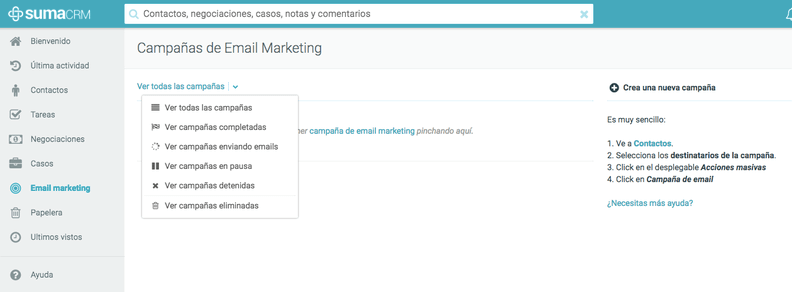
In the same way, all customer relationship management are integrated with Gmail or in the case of creating an outlook account , with Hotmail, so that they record the emails sent from these platforms.
However, Pipedrive only incorporates it in its Gold version.
In this sense, I must also add that Teamleader is the only one that allows us to create reusable templates for sending personal emails.
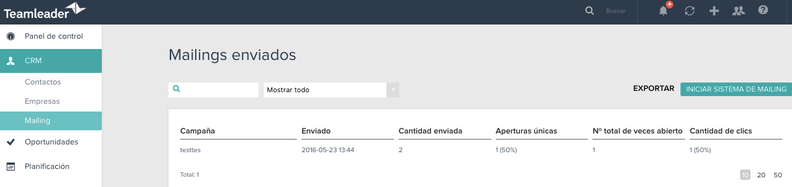
➤ Mobile App
Teamleader and Pipedrive have their own mobile App , but this is not the case with Suma: to access it from the mobile, it automatically redirects you to its web version.
The good thing about having an app of this type is that, since it is data that generally includes associated phone numbers, your app allows us to call directly if we need it.
The same goes for the sales or sales funnel process .
While Teamleader and Pipedrive outline it and make it graphic, SumaCRM does not have this service.
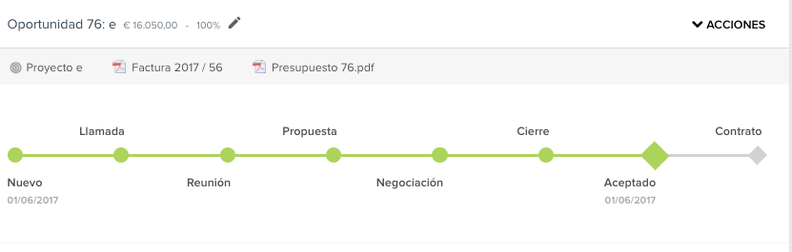
➤ Send Budgets
Teamleader is the only CRM of these three that offers sending and signing budgets online . The same goes for time recording or time tracking.
➤ Integrations
In this regard, both Teamleader and Pipedrive stand out with respect to Suma.
Pipedrive has an important integration with other tools .
In turn, Teamleader has a Marketplace where you can find integrations with Google Calendar, Drive, Dropbox or LinkedIn (among others).
Likewise, Teamleader and Pipedrive are the only tools that have an exclusive section dedicated to statistics .
➤ Storage Memory
Also the storage capacity differs between these tools, including the 2 GB that Pipedrive offers in its cheapest version, up to 5 GB for Suma and 35 GB for Teamleader.
Example Of The Interface Of The Different Online CRMs
In this comparison of tools, I did not want to assess the different designs of the tools as such, since it is something of personal choice. However, I have taken some screenshots to give you an idea of what the different interfaces look like.
1. Example Of Interface in SumaCRM:
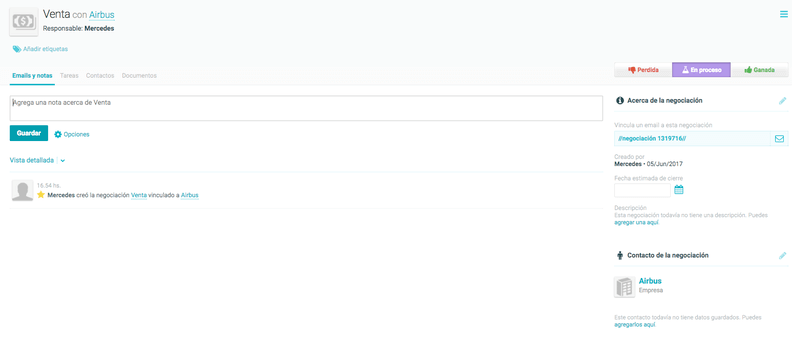
2. Example Of Interface in Pipedrive:
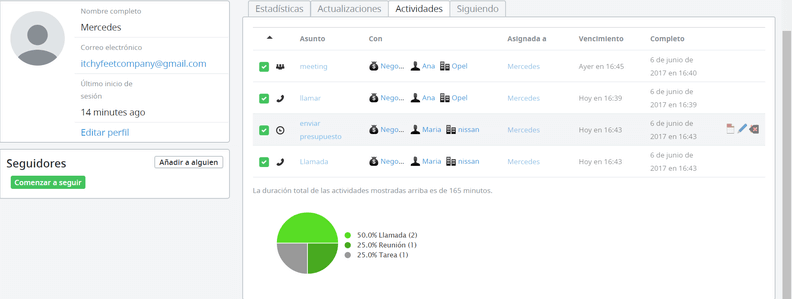
3. Example Of The Teamleader Interface:
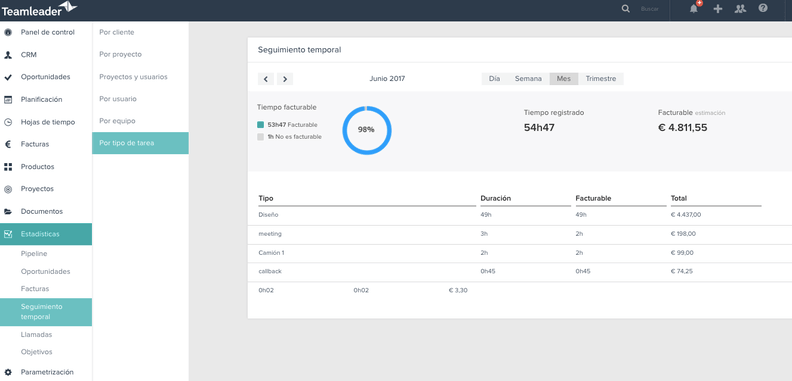
Some Final Thoughts
All right. I may have missed some of the characteristics of the different Online CRMs, but these are (in my opinion) the most important and those that best summarize their most remarkable qualities.
In this choice I have discarded the programs to install, and for reasons that I have already explained previously.
And yes, I have purposely omitted one of the best known to all: Salesforce Why? Simply because its price ranges place it as a much more focused tool for large companies and not so much for SMEs with between 2 and 100 employees as the ones I have analyzed so far.
Source: josefacchin.com






