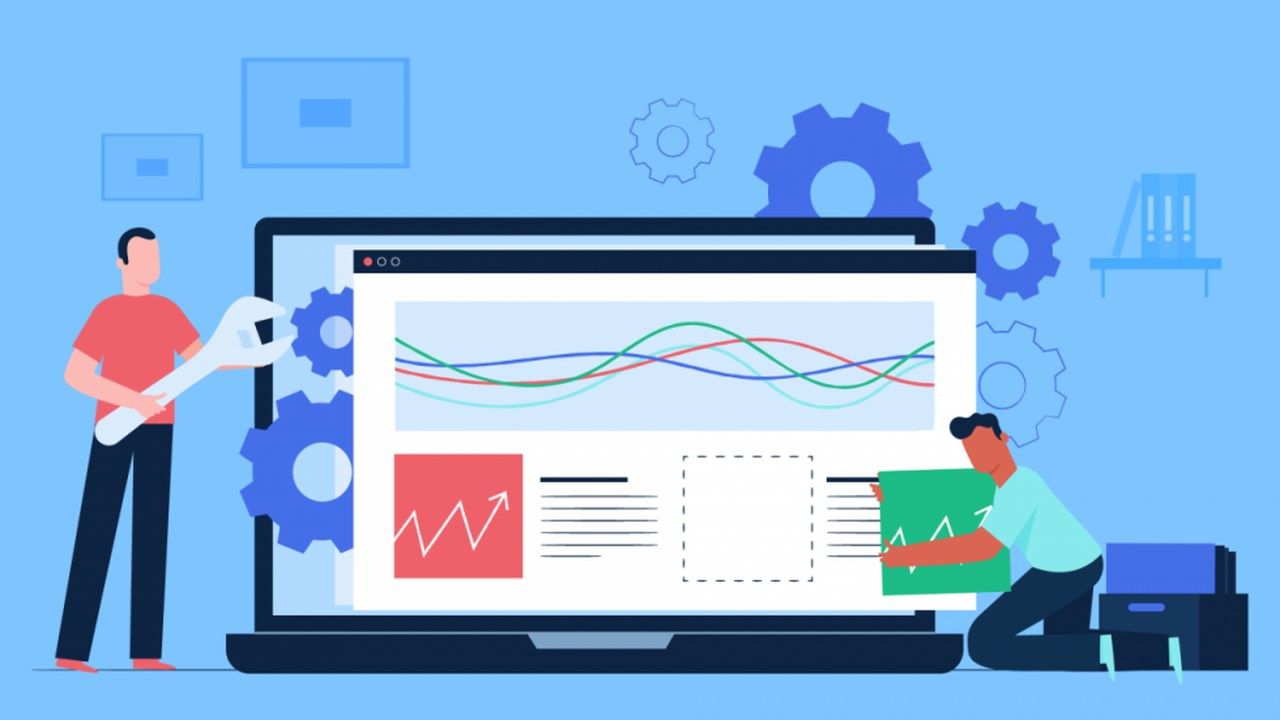A status page is a vital thing for any company that relies on web-based services. It provides customers and users with up-to-date information on the status of your website or app, including any scheduled maintenance or outages.
An effective status page can help reduce customer frustration and support inquiries, as well as improve your company's reputation. In this blog post, we'll show you how to create an effective status page that works for your business.
What is a Status Page?
A status page is a website that provides users with information about the current status of a system or service. It typically includes details about the current state of the system, as well as any planned maintenance or downtime & uptime.
Status pages can be extremely useful for both users and businesses. For users, a status page can provide valuable information about whether a service is currently available, and if not, when it is expected to be back online. So, we can say that an effective status page can give important messages about website performance.

This can help avoid frustration and wasted time trying to use an unavailable service. For businesses, a status page can help communicate with customers during an outage, and provide transparency about the current state of the system.
In short, an effective status page helps ensure that everyone has the most accurate information possible about what is happening with a given system or service. This can ultimately save time, frustration, and even money.
An effective status page should be easy to find and understand, with clear information about the current status of the system or service. So, how can you create an effective status page for your website? Here are the steps.
How to Create an Effective Status Page

💻 Planning Your Status Page
The first step to creating an effective status page is to plan it out. You'll need to decide what information you want to include, how you want to present it, and what tools you'll use. Here are a few things to keep in mind:
-What information do you want to include?
You'll need to decide what details you want to share on your status page. This will depend on your audience and what they need to know. For example, if you run a website, you'll want to include information about uptime, downtime, and server status. If you're a mobile app developer, you might want to share data about crashes and user engagement.
-How often will you update the page?
Your status page should be updated regularly, preferably in real-time. This way, your users will always have the most up-to-date information.
-Who will be responsible for updating the page?
Make sure you have someone (or multiple people) who is responsible for keeping the status page up-to-date. This way, there's no confusion about who should be sharing updates.
💻 Creating Your Status Page
Now that you've planned out your status page, it's time to create it! Here are a few tips for designing an effective page:
-Keep it simple
Don't try to cram too much information onto one page. Stick to the essentials and make sure the important details are easy to find.
- Use clear language
Avoid technical jargon as much as possible. Use clear and concise language that everyone can understand.
- Use visuals
Include charts, graphs, and other visual elements to help communicate complex data more effectively.
💻 Bonus: Use a Status Page Tool
There is a practical way to create a status page to inform your visitors about your statistics: You can use the status page tool developed for this duty only. Thus, you can have an opportunity to save time by proceeding with the status page tool option that best suits your needs, such as Better Uptime, Websiteuptime.io, and status.io.
Conclusion
An effective status page provides transparency and keeps users informed of the current status of the site or app. Creating an effective status page requires planning and ongoing maintenance. By following these steps we listed in this article, you can ensure that your status page is useful and informative for your users.